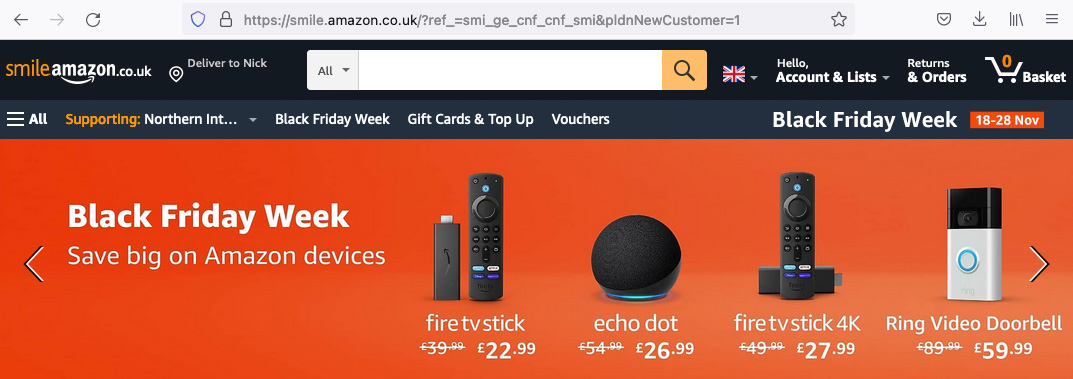First things first, visit smile.amazon.co.uk
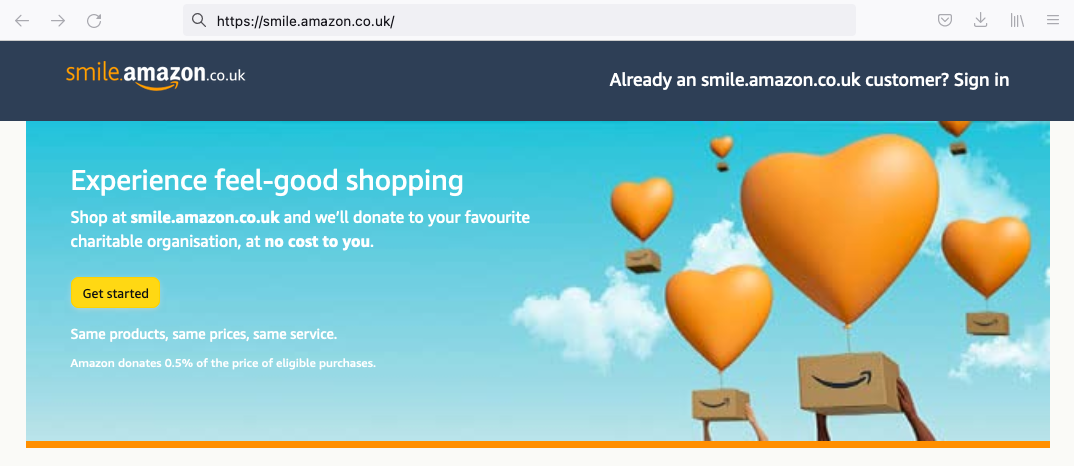
Then login into your amazon account, or create a new one if you don’t already have one.
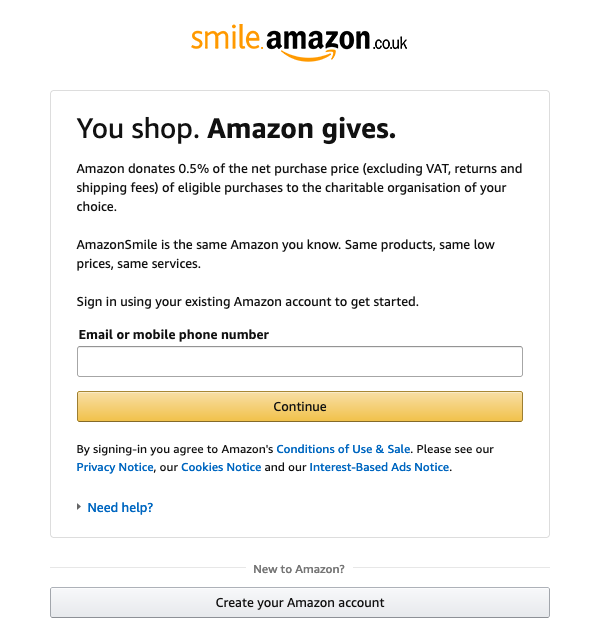
Type in NISCU into the box to pick your charity.
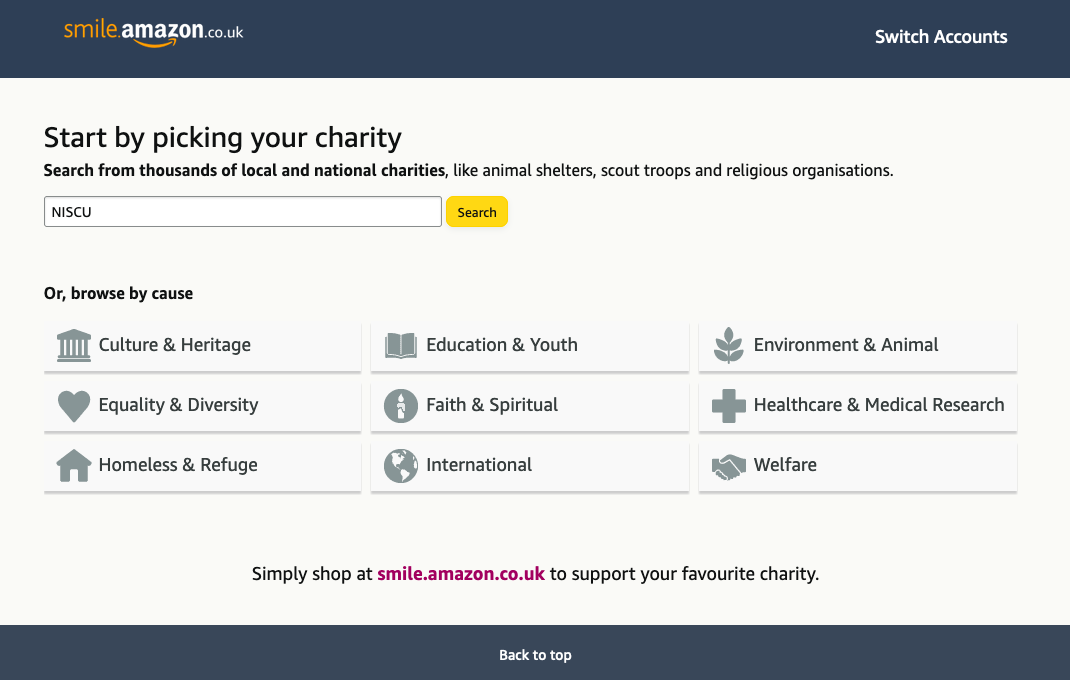
Click on the ‘Select’ button by Northern Inter-Schools Christian Union
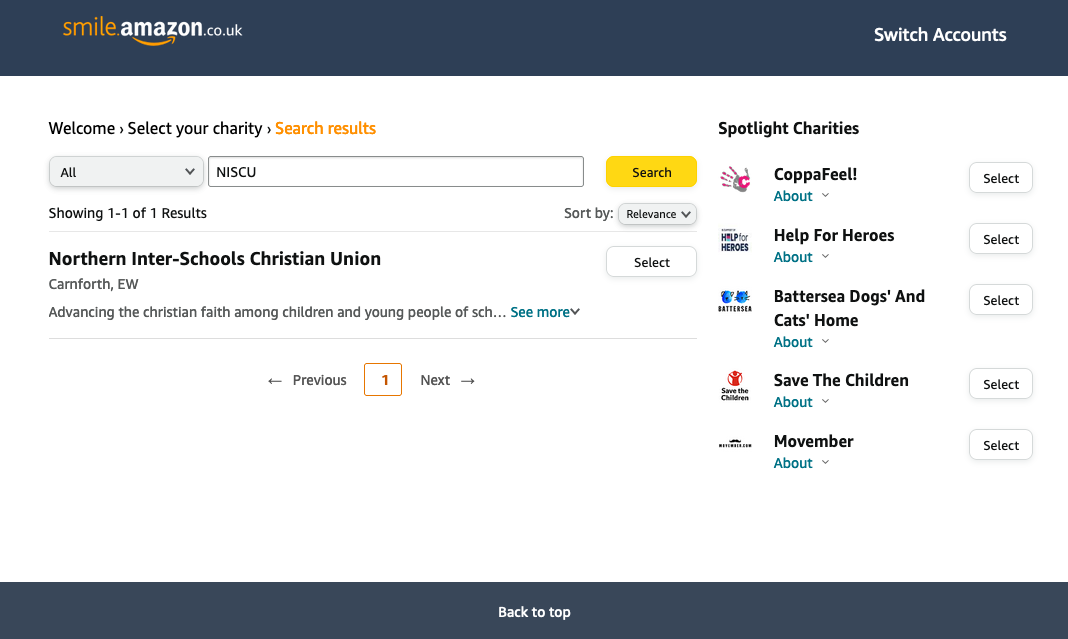
Keep on through the rest of the procedures until you get to a ‘normal’ style amazon page. But you will notice that it has the ‘smile amazon’ logo in the top left.
Now when you shop, NISCU will receive 0.5% of any money spent through amazon.
THANK YOU!!!